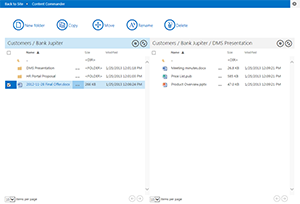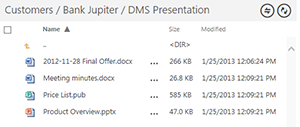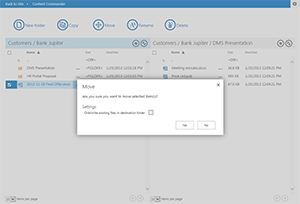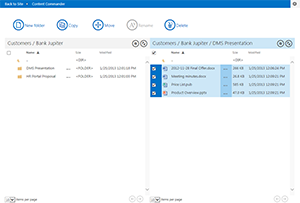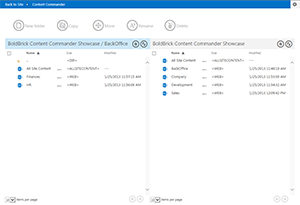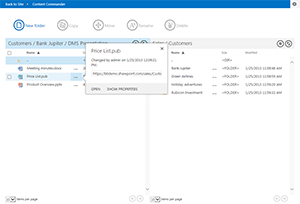Copy and move documents, create folders, and rename them at will. Work across site collections and document libraries. Leverage add-on connectors to link ContentCommand to legacy document repositories. Connect it to your computer’s disk drive and freely move your documents back and forth.
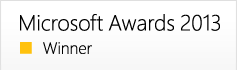
ContentCommander brings a proven two-panel file manager concept to SharePoint 2013 and Office 365.
This video was produced by Webucator as part of its Using SharePoint App Parts course, which is available for free in its library of SharePoint Training courses.
Two-panel user interface
Displaying two folders next to each other is a proven solution for rapidly and effectively working with documents. When copying and moving files and organizing folders, you don't have to leave one location in order to look for the destination folder. Source and destination are side-by-side.
All sites, document libraries and folders
Browse all sites, document libraries and folders. You can work with all your SharePoint content from a single app. ContentCommander respects all access rights sets by the administrator.
Automated matching of metadata
Document properties travel together with documents. When you copy or move a document, ContentCommander takes care of transfering metadata without asking the user. Smart field matching ensures you won't lose vital information.
Support for content types
When moving documents between libraries, ContentCommander automatically maps the same columns between content types. Now you can freely use content types without having to worry that users will lose important metadata when reorganizing their content.
Keyboard-aware web interface
You can easily perform all work in ContentCommander from your keyboard. Navigation in sites, libraries and folders, as well as all other functionalities are available via keyboard shortcuts that you already know from other traditional file managers.
No installation on your PC
No software install necessary, ContentCommander works in the browser. Even when connecting a local disk drive to ContentCommander. No hassle with setups, complicated configurations, or waiting for your IT guy.
Several document repositories simultaneously
Connect ContentCommander to several Office 365 subscriptions and to any on-premise SharePoint farms at the same time. Users can move their content between the cloud and your on-premise SharePoint farm without losing valuable metadata.
For the cloud and on-premise SharePoint
ContentCommander is an App for SharePoint 2013, compatible with both Office 365 and on-premise SharePoint 2013 deployments. You can choose the deployment that works best for your enviroment: run it in the cloud, install to your on-premise farm, or make a hybrid scenario.
How is it licensed?
For cloud deployment, we offer the product as a service for a selected number of users. For on-premise deployment, we offer licenses and installation services. The special configuration of the product is suitable for hybrid and combined deployment, for which it may be necessary to buy the appropriate auxiliary connectors.
How much does it cost?
The product’s price depends on the number of users, installation in the cloud or on your own infrastructure and auxiliary connectors. Therefore, we or one of our partners will gladly prepare a price offer for you.
Try before you buy
We most frequently demonstrate ContentCommander in the Office 365 environment. Give us your contact information and we will be pleased to present the product to you in more detail and let you try it out.
Purchase ContentCommander
You can purchase the product from our partners. If you do not have a preferred partner or if you need advice, please contact us.
Get ContentCommander and get rid of the stress that comes with reorganising documents in SharePoint, whether you store them in the cloud or on your own infrastructure. Use ContentCommander for consolidating your document repository and let users simply and securely transfer their documents from local disks to SharePoint.
Contact us to schedule a demo.